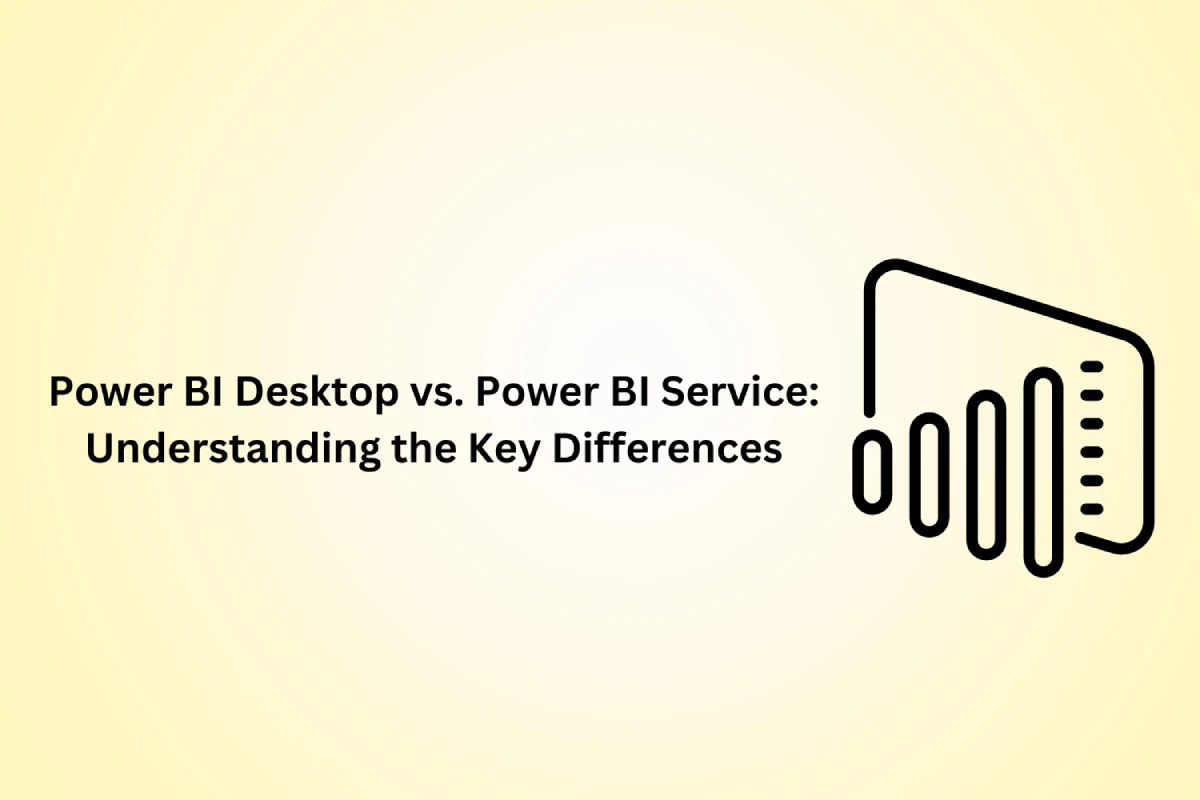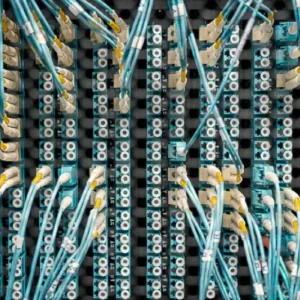Microsoft Power BI is a widely used platform for data analytics and business intelligence professionals looking to turn raw data into insights. Beginners to the Power BI ecosystem may find understanding the distinctions between Power BI Desktop and Power BI Service challenging. In this blog, we’ll show you how Power BI Desktop and Power BI Service are different so you can understand their features and functionalities. Whether you’re looking to optimise your Power BI process or enter the world of data analytics, it’s crucial to understand What is Power BI and its fundamental differences, and you can choose Microsoft Power BI Courses to boost your career in data analytics.
What is Power BI?
First, let’s understand what Power BI is. At its core, Microsoft’s Power BI is a collection of business analytics tools that can visualise and analyse data from multiple sources. Power BI helps to generate interactive reports, dashboards, and visualisations from various sources, including cloud-based databases, Excel spreadsheets, and data from Internet of Things (IoT) devices. Users are making more informed decisions as well.
Power BI Desktop
The primary tool for developing Power BI reports and dashboards is the Power BI Desktop, an independent programme. Data preparation, modelling, and visualisation are all made easier with this free, downloadable Windows-compatible program. If you need to do complex data analysis and manipulation on your personal computer before uploading your reports to Power BI Service, then Power BI Desktop is what you require.
Key Features of Power BI Desktop
Data Modeling
Importing data from various sources, creating relationships between tables, and defining calculated columns and measurements using the sophisticated Data Analysis Expressions (DAX) language are all part of data modelling in Power BI Desktop.
Graphs
Power BI Desktop provides extensive graphical representations, such as pie charts, line graphs, maps, and more. Users can personalise their visualisations by adjusting their style and formatting to match their needs and tastes.
Authoring Reports
Power BI Desktop’s canvas allows users to drag and drop visualisations to create interactive dashboards and reports. To further improve interaction and user experience, they can also incorporate slicers, filters, and drill-down features.
Advanced Analytics
Power BI Desktop’s advanced analytics features let you do clustering, time-series forecasting, and predictive analytics. With the help of these tools, users can explore their data for trends, patterns, and insights.
Power BI Service
One cloud-based platform for sharing, collaborating, and consuming Power BI reports and dashboards is Power BI Service, also called Power BI Online. You can access it through a web browser or a mobile app; it’s part of Microsoft Power BI. Users can publish reports made in Power BI Desktop, share them with customers or coworkers, and work together on data analysis projects in real-time with Power BI Service.
Key Features of Power BI Service
Cloud-based Collaboration
With Power BI Service, users can upload their reports to the cloud and share them with clients, coworkers, and other stakeholders. Reports can be edited in real-time by users who can also annotate visualisations and offer comments and feedback in the form of discussions.
Data Refresh
Automated data refresh features are available in Power BI Service, letting customers plan for frequent data updates from either on-premises or cloud-based sources. Doing so lets you ensure that your reports and dashboards always have the most recent data.
Content Management
Access control, permissions management, and version history monitoring are some powerful content management features offered by Power BI Service. Users can share reports and dashboards, and users can monitor who has access to what and when.
Mobile Access
Take your Power BI dashboards and reports wherever you go with the Power BI Service’s iOS, Android, and Windows mobile apps. Mobile report viewing, interaction, and sharing allow users to obtain crucial business insights whenever and wherever they need them.
Understanding the Differences
Although they have similarities, Power BI Desktop and Power BI Service are distinct parts of the Power BI ecosystem that perform different functions. The main functions of Power BI Desktop are data modelling and report creation, while the main functions of Power BI Service are cloud-based content sharing, collaboration, and consumption.
Power BI Desktop is where you should start when building your Power BI reports and dashboards, and Power BI Service is where you should go to publish, share, and collaborate on your Power BI content in the cloud. Users may make the most of the Power BI environment and its features and the data within it by familiarising themselves with the main distinctions between these two parts.
Conclusion
The data analytics workflow relies on both Power BI Desktop and Power BI Service, two crucial parts of Microsoft’s Power BI suite. In contrast to Power BI Desktop’s extensive report-writing and data-modelling tools, Power BI Service facilitates cloud-based collaboration, consumption, and sharing. Users may make the most of their data and promote informed decision-making in their organisations by learning how to leverage the strengths of each component and recognising the contrasts between them.